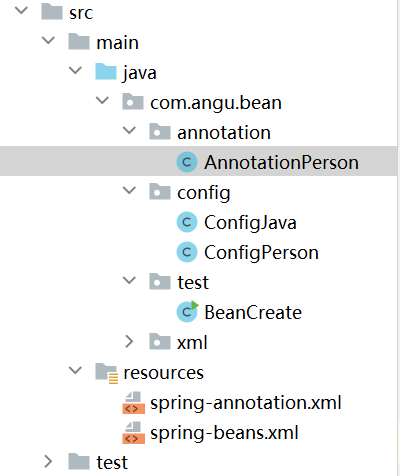Spring Bean加载的三种方式
2024年4月14日
1.通过XML配置文件
package com.angu.bean.xml;
import lombok.Data;
@Data
public class XmlPerson {
private String name;
private String address;
private Integer age;
}
通过bean标签配置XmlPerson类
<?xml version="1.0" encoding="UTF-8"?>
<beans xmlns="http://www.springframework.org/schema/beans"
xmlns:xsi="http://www.w3.org/2001/XMLSchema-instance"
xsi:schemaLocation="http://www.springframework.org/schema/beans
https://www.springframework.org/schema/beans/spring-beans.xsd">
<bean id="person" class="com.angu.bean.xml.XmlPerson"/>
</beans>
Spring容器会在启动的时候,会读取配置文件,解析bean标签后,会解析class属性配置的类名通过反射创建对应对象的实例。
2.通过Java代码
准备一个简单的Java Bean
package com.angu.bean.config;
import lombok.Data;
@Data
public class ConfigPerson {
private String name;
private String address;
private Integer age;
}
Java配置代码
通过@Configuration表示这个类时一个配置类
通过@Bean生成一个Spring Bean
package com.angu.bean.config;
import org.springframework.context.annotation.Bean;
import org.springframework.context.annotation.Configuration;
@Configuration
public class ConfigJava {
@Bean("person")
public ConfigPerson getPerson(){
return new ConfigPerson();
}
}
3.通过注解
准备一个bean,和上面两个不一样的地方是加了@Component注解,代表这个类可以被注解扫描器扫描到,并生成Spring Bean
package com.angu.bean.annotation;
import lombok.Data;
import org.springframework.stereotype.Component;
@Component("person")
@Data
public class AnnotationPerson {
private String name;
private String address;
private Integer age;
}
context:annotatio 表示开启注解扫描
context:component-scan base-package="com.angu.bean.annotation" 代表只扫描
com.angu.bean.annotation这个包
<?xml version="1.0" encoding="UTF-8"?>
<beans xmlns="http://www.springframework.org/schema/beans"
xmlns:xsi="http://www.w3.org/2001/XMLSchema-instance"
xmlns:context="http://www.springframework.org/schema/context"
xsi:schemaLocation="http://www.springframework.org/schema/beans
https://www.springframework.org/schema/beans/spring-beans.xsd
http://www.springframework.org/schema/context
https://www.springframework.org/schema/context/spring-context.xsd">
<context:annotation-config />
<context:component-scan base-package="com.angu.bean.annotation"/>
</beans>
4.完整的测试
package com.angu.bean.test;
import com.angu.bean.annotation.AnnotationPerson;
import com.angu.bean.config.ConfigJava;
import com.angu.bean.config.ConfigPerson;
import com.angu.bean.xml.XmlPerson;
import org.springframework.context.ApplicationContext;
import org.springframework.context.annotation.AnnotationConfigApplicationContext;
import org.springframework.context.support.ClassPathXmlApplicationContext;
public class BeanCreate {
/**
* 通过Spring的XML配置文件,初始化Spring Bean
*/
static void createBeanByXml(){
ApplicationContext ac = new ClassPathXmlApplicationContext("spring-beans.xml");
XmlPerson person = ac.getBean("person", XmlPerson.class);
System.out.println(person);
}
/**
* 通过Java代码来初始化Spring Bean,可以完全脱离XML配置文件
*/
static void createBeanByConfig(){
AnnotationConfigApplicationContext context = new AnnotationConfigApplicationContext(ConfigJava.class);
ConfigPerson person = context.getBean("person", ConfigPerson.class);
System.out.println(person);
}
/**
* 通过注解的方式初始化Spring Bean
*/
static void createByAnnotation(){
ApplicationContext ac = new ClassPathXmlApplicationContext("spring-annotation.xml");
AnnotationPerson person = ac.getBean("person", AnnotationPerson.class);
System.out.println(person);
}
public static void main(String[] args) {
createBeanByXml();
createBeanByConfig();
createByAnnotation();
}
}
5.我的代码结构